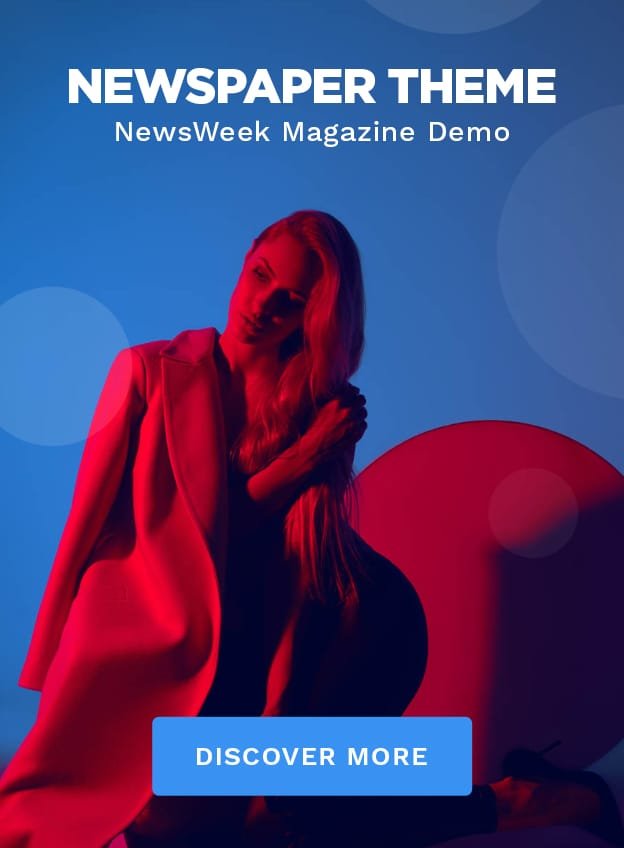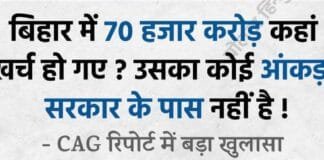With the rise of digital transactions in India, UPI (Unified Payments Interface) has become the most preferred mode of payment. But what happens when your transaction fails? The money gets deducted, but the receiver doesn’t get it. Panic mode, right? Don’t worry! In this article, we’ll guide you step-by-step on how to get a refund for a failed UPI transaction, how long it takes, who to contact, and what precautions to take.
Whether you’re using PhonePe, Google Pay, Paytm, BHIM, or any bank’s app, the process of claiming a refund for failed transactions remains almost the same.
What is a Failed UPI Transaction?
A failed UPI transaction occurs when the money is debited from the sender’s account, but not credited to the receiver’s due to technical issues, server errors, or timeouts. Common reasons include:
- Bank server downtime
- Internet connectivity issues
- Incorrect UPI ID or VPA
- NPCI (National Payments Corporation of India) technical glitch
- Mobile app crash during payment
How to Know If Your UPI Transaction Failed?
You can recognize a failed transaction by checking these signs:
- The transaction shows “Pending” or “Failed” status on your app.
- You receive a debit message from your bank, but the receiver doesn’t get a credit message.
- You don’t receive a UTR (Unique Transaction Reference) number for the payment.
In all such cases, you are eligible for a refund as per RBI and NPCI guidelines.
Step-by-Step: How to Get a Refund for a Failed UPI Transaction
1. Wait for Automatic Reversal (T+1 Days)
As per NPCI rules, most failed UPI transactions are reversed automatically within T+1 working days (T = day of transaction). You will usually see the money back in your bank account or UPI wallet without doing anything.
✅ Pro Tip: Always wait 24–48 hours before raising a complaint, unless it’s an emergency.
2. Check Transaction Details
Before taking any action, note down the following:
- UPI Transaction ID or UTR
- Date and time of the transaction
- Bank account number
- Name of sender and receiver
- Screenshot of the transaction status
Having these details handy makes the refund process faster and easier.
3. Raise a Complaint via UPI App
If you don’t get your money back in 2 working days, follow these steps:
Google Pay:
- Go to the transaction > Tap “Help” > Select “Transaction not completed” > Tap “Contact Support”
PhonePe:
- Open the app > Go to “Transaction History” > Tap on the failed transaction > Tap “Report an Issue”
Paytm:
- Open Paytm > Go to “24×7 Help” > Select “UPI Transaction” > Raise a ticket
BHIM:
- Tap “Complaint” section > Choose transaction > Submit complaint with remarks
Each app allows you to track your complaint with a ticket number.
4. Contact Your Bank
If the UPI app doesn’t help, you can also contact your bank directly:
- Visit your nearest branch
- Call customer care
- Use net banking support or chat
Provide the UPI transaction ID and details for quicker resolution.
5. Raise a Complaint via NPCI Dispute Redressal System
Still unresolved? You can escalate the issue to NPCI using the official portal:
🔗 https://www.npci.org.in/what-we-do/upi/dispute-redressal-mechanism
Steps:
- Select UPI as product type
- Enter UTR number
- Mention transaction date and bank
- Submit with your email and mobile
NPCI usually resolves cases within 7 working days.
6. File a Complaint with RBI Ombudsman (if needed)
If 30 days pass and your issue is still unresolved, file a complaint at:
🔗 https://cms.rbi.org.in
You’ll need:
- Complaint number from your bank or UPI app
- Transaction screenshot
- Written explanation
RBI ensures resolution under its grievance redressal mechanism.
Refund Timelines: How Long Does It Take?
| Scenario | Refund Time |
|---|---|
| Failed UPI Transaction (Auto-Reversal) | Within 1 working day |
| Complaint through App or Bank | 3 to 7 working days |
| NPCI Complaint | Up to 7 working days |
| RBI Escalation | 30 to 45 days |
Always follow up with complaint numbers and keep documentation for records.
Important Tips to Avoid UPI Transaction Failures
- Ensure good internet connectivity before making payments.
- Don’t close the app or screen during payment processing.
- Avoid transactions during bank server downtimes (usually late nights or Sundays).
- Always double-check the UPI ID or mobile number before sending money.
- Use updated versions of UPI apps for better performance and bug fixes.
UPI Customer Support Contacts
| Platform | Support |
|---|---|
| Google Pay | 1-800-419-0157 |
| PhonePe | support.phonepe.com |
| Paytm | 0120-4456-456 |
| BHIM | 1800-120-1740 |
| NPCI | 1800-120-1740 |
Real-Life Example
Aarav from Delhi made a payment of ₹3,000 to his friend via Google Pay. The transaction showed “processing,” but the money was debited. He waited for a day but didn’t get the money back. He raised a ticket via Google Pay’s “Help” section, and within 3 days, the refund was credited to his bank account. He didn’t need to visit the bank or file a complaint with RBI.
Moral of the story: Follow the right steps and stay calm. Most UPI issues are resolved smoothly.
Final Thoughts
UPI has transformed the way India transacts — it’s fast, secure, and easy. But like any digital system, glitches do happen. Knowing how to get a refund for a failed UPI transaction empowers you to take the right action when needed.
Just remember:
- Wait 24–48 hours for auto-reversal
- Contact app or bank if refund doesn’t arrive
- Escalate to NPCI or RBI if needed
Always track your transactions and save receipts. With proper follow-up, you can reclaim your money hassle-free.
FAQs on Failed UPI Transactions
Q1. Can I get my money back if a UPI transaction fails?
Yes, as per NPCI guidelines, failed transactions are usually auto-reversed within 1 working day.
Q2. What should I do if the money is deducted but not received by the beneficiary?
Wait for a day and then raise a complaint through your UPI app or bank.
Q3. Is there a helpline number for UPI issues?
Yes, you can contact 1800-120-1740 (NPCI UPI helpline) for UPI-related problems.
Q4. What is a UTR number and where can I find it?
UTR (Unique Transaction Reference) is a 12-digit code to identify a UPI transaction. It is available in your transaction details or SMS alerts.
Q5. How to check UPI refund status?
Go to the transaction history in your UPI app or ask your bank with the UTR number.
Disclaimer
The information provided in this article on how to get a refund for a failed UPI transaction is for general informational purposes only. While we strive to keep the content accurate and up to date, we do not guarantee the completeness, reliability, or accuracy of the information. UPI refund policies may vary depending on your bank, UPI service provider, or regulatory updates.
Readers are advised to contact their respective banks or UPI app customer support for specific issues and follow official procedures. We are not responsible for any loss, delay, or inconvenience caused due to failed transactions or delayed refunds.
Use the steps and contacts mentioned in this guide at your own discretion.